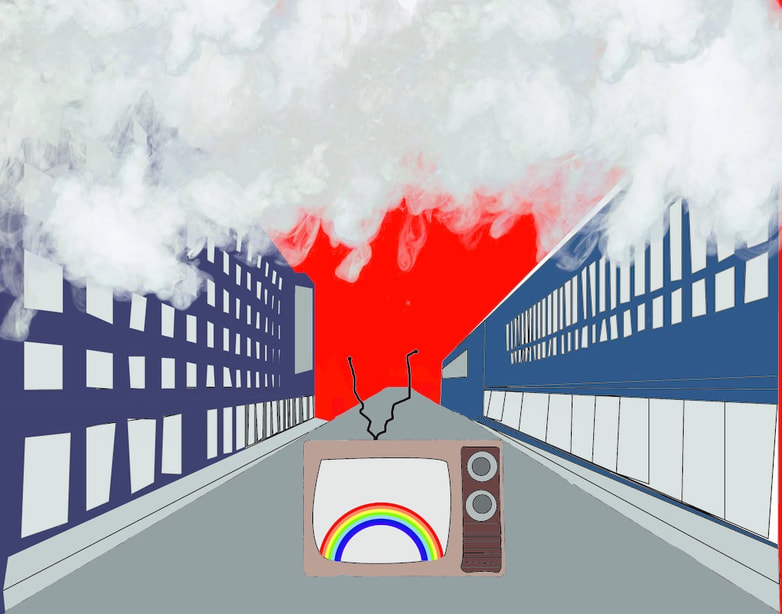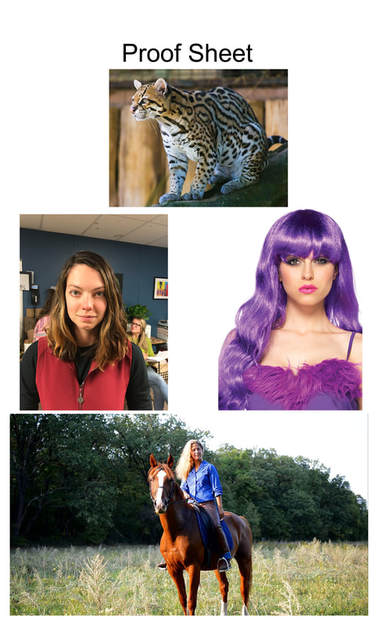Design your own art project
I created this project because I wanted to do something new with the digital art skills I had acquired over the year. I thought this could be an interesting way to make something in Photoshop, that shows it as a physical piece of art. I believe that important to communicate visually because it is a different way to express yourself. It is a form of showing yourself instead of explaining it through words. I think that this is an amazing way to express yourself because it is allowing you to show your more abstract side.
Logo design Project
Project Description
For this project we were required to design our own personal logo. When we started this project we drew many versions of the logo we wanted. In the end I had four different sheets of paper with my different choices of logos, each slightly different. In the process of designing we learned a lot about things such as contrast in order to make an eye catching logo. We saw different examples of professional l logos and how they have evolved over the years. When we were finally able to create our final drafts in Photoshop we made them and scanned them in. After that we put them on different types of merchandise in order to display our work.
Project Reflection
It is very important to have an eye catching logo because that is the face of everything. If you don't have a well known logo your company or business will not be as well known as those who do. Adobe Illustrator was the first step, this is where we made the actual logos the two things I used in this, were the pen tool, brush tool, and ellipse tool. After this we got images off of the internet and pasted the final logo on the merchandise in Adobe Photoshop.
Technology Op-Ed
Above is my final political cartoon
During this project I learned a lot about this day and age and the way that we use technology. This was a very useful thing to learn about because technology and all that comes with it are one of the most popular topics that we see today. In the creation of my cartoon I used many of the skills I've learned in the past which was very useful. I did however use some things that I have never use before in Photoshop. The biggest thing that helped make my project was applying a filter to an image of smoke to give it more of a cartoon effect. After this I pasted it on my main image in several layers to give it more depth.
Black History Month Visual Aide
Above is my final visual aide project completed in Adobe Illustrator and Photoshop.
I think that the purpose of this overall project was to help us focus on every event that lead up to, and took place in the peak of the Civil Rights Movement. Before the end of this project I didn't really know much about the Civil Rights Movement. The Black Panther Party was very into the belief of black women's power and how powerful this could be. To make my final project I started by doing a rough sketch with the outline of the thing that I wanted to do. After this I scanned it and placed it into Adobe Illustrator where I could use a drawing pad to trace over it, when I was done I deleted the scanned image only leaving the outlines that I had traced. When I was done I took my traced copy to Adobe Photoshop where I did all of the coloring. I think that my visual aide helps to represent my topic which was The Black Panthers. My biggest take way from this project was realizing how long we have been fighting for civil rights and we still barley have made much progress for all of the work done over the past hundreds of years.
Teacher Creature
Above is my final Teacher Creature project completed in Photoshop.
I started to be able to use Photoshop in sixth grade, but I feel like I was never able to actually use it for useful things or anything that I was interested in. Already from the beginning of this year I was able to do so much more and I feel a lot more confidant about my skills now. This project really helped me learn about the tools that Photoshop has to offer and now I am able to understand what each tool is used for. I also learned about foreground middle ground and background which are all really helpful things to use in Photoshop to make sure that your piece looks well refined and realistic.
Final Proof sheet Of pictures used
Tutorial Project
Before After
For this edit to change eye color I, started by unlocking the layer. After that I used the pen tool and selected the iris of the eyes, then right clicking, and selecting the "Mark Selection" option. After that I pressed control+u which gave me the option to change the color of the irises by changing the hue, saturation and lightness.
Before After
To do this edit I started by doing the same thing as before, opening the picture and unlocking it, I also opened up a picture of cracked mud. I selected the mud picture and placed it on top of the face. After that I went to options and chose "multiply". I then selected the eraser tool and erased all of the extra mud that was not directly on her face.
Before After
This edit was the same thing that I had to do to change eye color tutorial. I opened up the image, unlocked it, and selected the entire thing with the "pen tool". Then I right clicked on the selected area of the picture and and clicked "mark selection". After that I pressed control+u again allowing me to change the hue, saturation, and lightness.
Before After
For my final edit I opened up my original image on the left. Then I went to the bottom of the screen to add a layer. After that I went to other options and changed "normal" to "soft light". Then I selected the brush tool and changed the color option the the purple color that her hair is on the right. Final I brushed the color over her hair to get my final product.
Letter Portrait Project

The TED talk me see the things around me in a different way. After I watched it I looked at normal things around me and saw letters or numbers in them. The steps we took to do this project were, we first watched a video about positive and negative space and how to use it, then we went outside and took pictures of things that looked like the letters in our name. At the end we took the pictures put them on our computers and made them into our final project. Through this project I learned a lot more about Photoshop and how to use it. At the beginning I didn't really know hoe to take our pictures and modify them to fit with our final project. I also know now how I can unify my work to make it more presentable.
http://simplephotoshop.com/photoshop_tools/index.htm
http://jetsetcom.net/useful-resources/photoshop-cc-resources.html
http://jetsetcom.net/useful-resources/photoshop-cc-resources.html